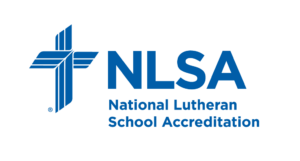At Hope Lutheran School, we have made a commitment to offering high quality technology to our students, including a state of the art computer lab, interactive white boards in all classrooms, and personal computers in all our classrooms. Students have access to current hardware and software, as well as a wide variety of online information.
In making these resources available to our students, we also utilize excellent filtering software and have made every effort to safeguard our students from inappropriate and/or unsafe content. However, please realize that it is not possible to safeguard against every instance of inappropriate content, and to use good judgment if something arises. Please also be aware that not everything available on the Internet is accurate or true, and what we must teach together are the skills to discriminate among information sources. For more information on our computer and network system use, you may refer to the school handbook.
iPad Air Program
As part of our technology program, we are really pleased to continue to offer 1:1 iPad Air devices to our middle school students. These devices are owned and managed by the school. Students are not allowed to download games or other apps to these devices. At this time, these are strictly learning tools used to support teaching that is happening in class. We work hard to ensure that the iPads are not a distraction in class. Hope provides highly protective cases for every student to protect their iPads. Parents are also welcome to purchase a different case if desired, but we encourage you to ensure that it is sufficient to protect your child’s iPad, as broken iPads require a full replacement cost; we do not carry insurance for theft, loss, or damage.
Please review our FAQ as well as the terms of our program for more information.
iPad-Frequently-Asked-Questions 2020-2021 School year
iPad terms rev 2020-2021 School year
Computer Lab
We are blessed and honored to help your children discover and explore the exciting opportunities technology has to offer! At Hope Lutheran School, we have a state-of-the-art Computer Lab, with three 3D printers and a mixture of Windows PCs and student “stations” running Microsoft Windows MultiPoint Server Premium Edition. Each computer/station has a 19” LCD/LED monitor, and we have enough devices so that every student can have their own! We also have a SMART Board interactive whiteboard, which is used both by the teacher and by the students.
Our Technology classes in the Computer Lab complement the classroom teachers’ curriculum by integrating technology across subjects and grade levels, as appropriate. The following general outline describes some of the skills and activities we work on, adjusted for grade level:
Introductory
- Computer use: logging in and out, opening and closing files, etc.
- Digital Citizenship: acceptable use of computers, Internet safety, etc.
- Keyboarding: typing, function keys, keyboard shortcuts, etc.
- Operations: launching and exiting software applications, saving files, managing dialog windows, etc.
Intermediate
- File management and file system navigation, using USB drives, renaming/copying/moving files, and Windows search strategies.
Productivity tools, including:
- Microsoft Word (writing and editing)
- Microsoft PowerPoint (presentations)
- Microsoft Excel (spreadsheets and chart/graph creation)
- Microsoft Publisher (desktop publishing)
- Using the Internet for accurate research and information gathering
- SketchUp (3D Modeling)
- 3D Printing (the Lab has three 3D printers for supervised student use)
- BrainPOP and BrainPOP Jr. (educational videos, animations, quizzes, and puzzles)
Advanced
- Audacity (digital sound editing) and Microsoft Windows Live Movie Maker (movie making)
- SketchUp/Tinkercad (3D Modeling software)
- Visual Programming (including Scratch from MIT, Blockly from Google, Hour of Code)
All of the above is guided by the National Educational Technology Standards (NETS) of the International Society for Technology in Education (ISTE).